Online Courses
Check out these courses to learn in depth.
Creative Conceptual Self-Portrait Composites
Frequency Separation for perfect skin
Beginner’s Guide to Portrait Retouching Techniques

Check out these great tutorials.
This is a quick tip that everyone must know. It will save you tears and tons of time.
This is all about hair colour, how to edit the hair colour to look nature and seamlessly!

To receive newsletters from Lili Amanda, she writes about what her art works are about, the stories behind them, and what they represent. And also news about new courses and projects. Enter your email ->
Creative Conceptual Self-Portrait Composites
Frequency Separation for perfect skin
Beginner’s Guide to Portrait Retouching Techniques
Check out some of the new tutorials.
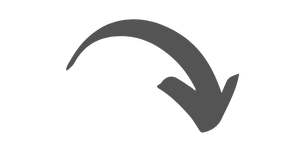
The 7-day challenge can help you get familiar with presets and tools and discover the power of Lightroom.
7-Day Sprint! This Path guides you in learning Photoshop’s tools and make getting familiar with them enjoyable and fast!